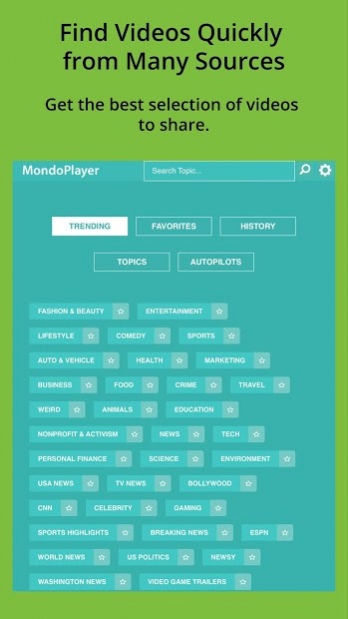MondoPlayer 3.27
Free Version
Publisher Description
Share more Videos. Increase Engagement by up to 12x
• 70% of web Video is not on YouTube.
• MondoPlayer gets you the best selection of videos.from all over the web.
For Content Marketers and Social Media Pros - MondoPlayer Streamlines your Workflow
Find and Preview Videos Quickly
• One continuous stream from all sources
• Videos are pre-loaded to save time
Share Videos Easily
• Bulk edit posts
• Create more posts in less time
Schedule Video Posts
• Create a custom schedule optimized for video
• Bulk Schedule Posts to popular social media tools like Buffer, Hootsuite, Hubspot. Social Oomph, Spredfast, Post Planner, Postcron, RSS, Sendible. More coming soon.
MondoPlayer Pro is available for a monthly subscription. An essential tool for marketing pros that includes:
• Unlimited Bulk Scheduling
• Unlimited Bulk Posting
• Unlimited Topics
MondoPlayer Lite is Free
• Suitable for people who share videos occasionally
Questions or Feedback?
Email: mondoplayer@mondotag.com
Twitter: @mondoplayer
Facebook: https://www.facebook.com/MondoPlayer/
About MondoPlayer
MondoPlayer is a free app for Android published in the Chat & Instant Messaging list of apps, part of Communications.
The company that develops MondoPlayer is MondoTag.com Inc.. The latest version released by its developer is 3.27.
To install MondoPlayer on your Android device, just click the green Continue To App button above to start the installation process. The app is listed on our website since 2019-07-09 and was downloaded 38 times. We have already checked if the download link is safe, however for your own protection we recommend that you scan the downloaded app with your antivirus. Your antivirus may detect the MondoPlayer as malware as malware if the download link to com.mondotag.mondoplayer is broken.
How to install MondoPlayer on your Android device:
- Click on the Continue To App button on our website. This will redirect you to Google Play.
- Once the MondoPlayer is shown in the Google Play listing of your Android device, you can start its download and installation. Tap on the Install button located below the search bar and to the right of the app icon.
- A pop-up window with the permissions required by MondoPlayer will be shown. Click on Accept to continue the process.
- MondoPlayer will be downloaded onto your device, displaying a progress. Once the download completes, the installation will start and you'll get a notification after the installation is finished.